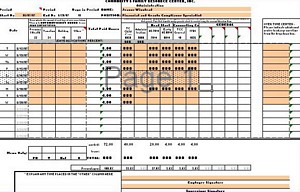Moving on from the discussion on the previous page, here's where all the web and GUI interface stuff comes in. Without trying to contradict what I've already said, I make the observation that since the advent of the Mac and Windows and the World Wide Web, people are becoming much more conditioned to make meaning out of subtle visual and non-verbal cues.
In my time card/activity report excel sheets, I try to keep this fact in mind and take advantage of it. After performing an audit on the time cards for 2006 and tracing the process from employee entry all the way through Journal Entry (well almost), I eventually came up with a design for each agency to guide both the user and the payroll person. The spreadsheet is dynamic. It turns cells on and off to fit the particular pay period and cost centers so that the user can more easily and accurately fill in and allocate their activities across various cost centers. It highlights critical information for the payroll entry clerk who will be entering the information from a paper copy of these cards into a contracted pay roll system to ensure more accurate entry of that information. Yes, people can still make mistakes, and yes, people can still get into things they shouldn't, but if that happens, there will most likely be some visual cues to alert somebody in the process - and a good design that works can go a long way toward keeping people out of areas they should get in to.
I'm not saying that Excel is the ideal solution, but it is an affordable one, using what we have - and as the organization and myself have become more sophisticated with building our own intranet with SharePoint Services, this model has realized its potential to become more centrally administered, updated, and maintained. Eventually it could even evolve into something completely web-based, where data can be entered by the employee, reviewed on-line by HR, and then passed on electronically to the payroll system. Dream, Dream! :)
And yours truly would love to put her cognition to use in learning how to do all that with xml or whatever. :)
But for now, have a peek at my Excel Spreadsheet Timecard and Activity Report variations. :)
One need that I have just started to address is to provide some sort of scaffolding for employees and agencies who must use an allocation plan to fully or partially allocate their time. Per policy, employees of both agencies must allocate their time as spent. But in some cases, a task may still benefit more than one program and for those situations, we have an allocation plan. Far more than just blindly using a set of fixed percentages derived from space and fte to distribute our time among programs, we must actually be aware of how we spend our time and we must consider how to fairly charge various programs and grant funds that benefit. This is actually a very cognitive task and for it we need a tool. At the moment, I am developing an "allocation calculator," which will let you allocate your time among programs according to a regularly updated allocation plan, while taking into consideration the length of your work day and the length of the pay period, as well as giving you the option to include or disinclude programs and adjusting the percentages proportionately and allocating partial days.
I call this endeavor, still in its infancy, Time Sheet 2.0 beta. :)